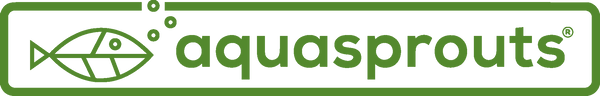How to Request a Quote
Step 1: Add Items to Your Cart
Browse our online store and select the items you wish to purchase. Add them to your cart for easy review.
Step 2: Download the Quote
Once you've added everything to your cart, go to the Cart Page and click the "Download Quote" button. Enter the required information and select "Tax Exempt" if applicable. Please note that additional verification or information may be required before we can process your tax exemption. Once you download the quote, the PDF will include a checkout link for immediate online purchase.

Step 3: Submit Your Purchase Order
Please ensure that your purchase order (PO) includes the shipping address, remittance contact details, and quote number. Once completed, email your PO to orders@aquasprouts.com. When your order ships, we'll email you a tracking number along with an invoice. If you require a mailed invoice, please make a note of this on your PO. Be sure to e-mail a copy of your tax exempt certificate with your PO submission and include your full contact information. Until your tax exempt documentation is received and verified, your orders will not be tax exempt.
Step 4: Addressing Remittances
All remittances should be addressed to:
AquaSprouts Inc.
PO BOX 151646
Austin, TX 78715
United States